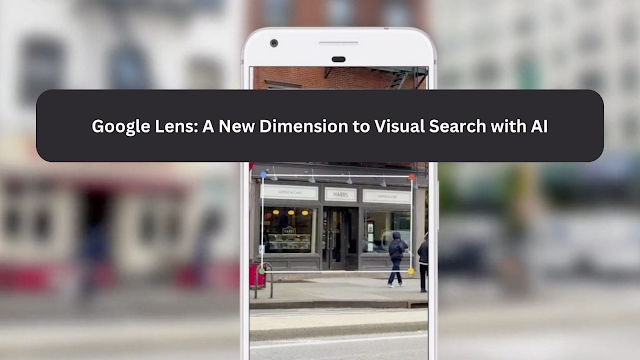Unmasking the Galaxy S24 Ultra: A Deep Dive into Samsung's Flagship Marvel

The Samsung Galaxy S24 Ultra has landed, and it's nothing short of spectacular. Packed with cutting-edge hardware and AI features, this flagship device sets a new standard for smartphones. In this review, we'll delve into its key aspects, from the display and camera system to the AI functionalities that promise to elevate your smartphone experience. Before we dive into the Galaxy S24 Ultra, let's take a moment to explore the Smart Transfer app. As a third-party Android transfer application, Smart Transfer simplifies the process of transferring files, contacts, and data between Android devices. With its user-friendly interface and efficient transfer capabilities, it complements the seamless connectivity offered by modern smartphones. Display Brilliance The S24 Ultra boasts a display that stands out, even in bright sunlight. Its anti-glare coating reduces reflections, ensuring optimal visibility in various lighting conditions. With a 6.8-inch screen peaking at 2,600 nits, t...