Dell to Halt Phone Syncing for its customers
Dell to Halt Phone Syncing for its customers
Dell is an American multinational technology firm that develops, sells, repairs, and maintains computers as well as associated goods and services. It is owned by Dell Technologies, its parent company.
The tech firm just informed on its support website that it is discontinuing Mobile Connect, the tool that syncs your phone's messages, calls, and alerts to your PC. While Dell will cease downloading on November 30th for customers in the United States, Canada, and Japan, it will no longer be accessible to use on January 31st, 2023. Outside of these three nations, the site will go down even sooner, with downloads ceasing on July 31st and a complete closure on November 30th.
No More Phone Syncing
Dell Mobile Connect, also known as Alienware Mobile Connect, debuted in 2018 and is designed to operate best with Dell laptops from that year or later. The application is compatible with both iPhone and Android phones, however it provided additional functionality for Android devices straight away, such as screen-mirroring and clone phone, which was added to the iPhone Mobile Connect app in 2020.
On Windows 10 and 11 PCs, Microsoft provides a similar functionality called Phone Link, formerly known as the Your Phone app. Phone Link performs the same functions as Mobile Connect, allowing you to mirror alerts on your PC, accept calls and messages, and transfer files. The primary distinction is that Phone Link does not support iPhones, but Mobile Connect does.
If you appreciate Mobile Connect, it seems that its capabilities aren't going away. According to Windows Central, Intel purchased Screenovate, the software that powers Dell Mobile Connect, in 2021. At CES 2022, Intel demonstrated its intentions to sync your PC with your Android, iPhone, and wristwatch, and the feature is expected to be available on Intel Evo devices by the end of this year.
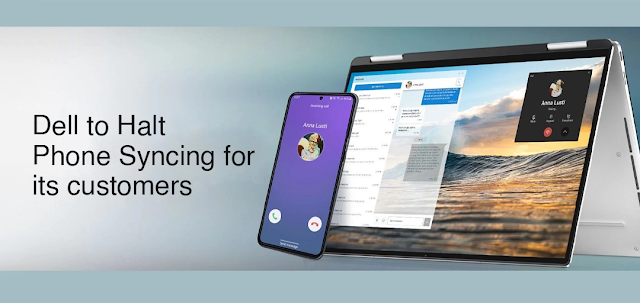


Comments
Post a Comment